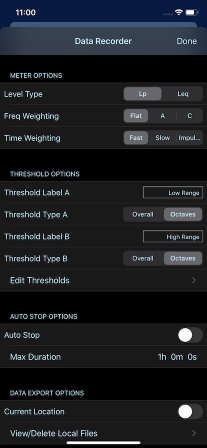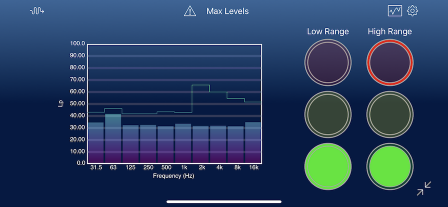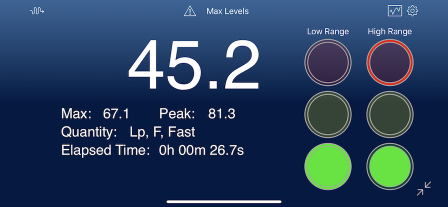SignalScope X and SoundMeter X add Max Levels tool and Metal graphics
In addition to full light and dark mode support on iOS 13, SignalScope X 10.8 and SoundMeter X 10.5 include a new Max Levels tool. Max Levels offers a dual-traffic-light-style display to monitor noise thresholds for overall sound level as well as for sets of user-defined octave bands. This tool can be used for easy visual confirmation that specific sound levels have or have not been exceeded (e.g. during other acoustically sensitive measurements). If you need a simple, visually accessible way to verify compliance with maximum permissible ambient noise levels, this is it.
For best iOS compatibility and performance going forward, all real-time 2D and 3D graphing in SignalScope X and SoundMeter X, which was previously performed using OpenGL ES, is now handled with Apple’s Metal graphics technology.
The Max Levels tool requires the Advanced or Pro Tool Set in SignalScope X and the Pro subscription in SoundMeter X. Of course, SignalScope Pro 2018, SignalScope Advanced 2018, and SoundMeter Pro 2018 all include the new tool. The iOS 13 compatibility upgrades, as well as Metal graphics have been added to all current SignalScope and SoundMeter apps.
Subscriptions (download for free)
Perpetual License (pay once, use indefinitely)