Analyze DC-coupled audio inputs with SignalScope X
With the release of version 11.4 of SignalScope X, you can more easily analyze and generate signals with DC content, as long as you have compatible hardware with DC-coupled input and/or output channels. The number of audio interfaces with DC-coupled output channels seems to have been growing for some time, although very few interfaces offer DC-coupled inputs. At the present time, we are aware of 3 audio interfaces that do: the Expert Sleepers ES-8 and ES-9 Eurorack modules; and Antelope Audio’s Orion Studio Synergy Core. The ES-8 and ES-9 rely on the standard USB Audio Class drivers, so they can be used with your iPhone or iPad, as well as your Mac. All devices offer configuration software with which DC-coupling can be turned on or off. In the case of the Expert Sleepers ES-9, which we tested, DC-coupling was not enabled by default.

The Input Channels menu in SignalScope X now offers a DC Correction submenu for each input channel. Within this submenu, you can choose to enable a DC-blocking filter (cutoff < 0.5 Hz) or enter a DC correction factor. The DC correction factor can be used to calibrate the input channel for accurate DC level measurements. The value will be subtracted from the input signal before the signal is routed to any of SignalScope X’s analysis or recording tools. You can tap the “Auto Set” button to have SignalScope X automatically calculate the mean of the input signal and apply that as the DC correction value (make sure the input should be ‘seeing’ a zero mean, or zero DC value, when using the Auto Set function). The DC blocking filter and DC correction options are mutually exclusive–only one may be used at a time.
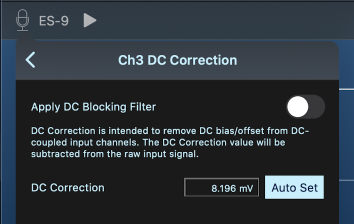
When calibrating the input channel for DC measurements, it is best to enter the DC correction factor before performing the sensitivity calibration. SignalScope X will recognize the ES-8 or ES-9 and automatically set the device units to Volts and the device sensitivity to 10 V/FS, since the nominal input range of the ES devices is +/- 10V. This allows for measurements to be made using an ES interface with ballpark accuracy without any manual calibration.
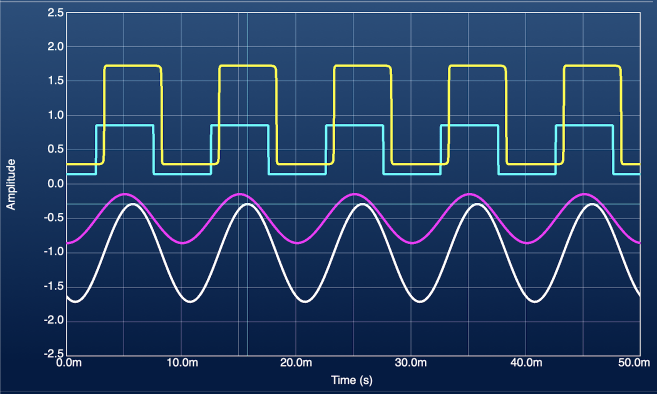
Note: Take care not to send DC output to any connected hardware that won’t tolerate it. It has the potential to damage sensitive audio components, like loudspeakers. It is also best to avoid connecting a load to the output of your DC-coupled audio device that would draw too much current, which could potentially cause damage. As always, take care to avoid applying too high a voltage to the input channels, as well.
What’s new in SignalScope X 11.4
– Improved support for audio interfaces with DC-coupled inputs, including optional DC offset correction and DC blocking filters per input channel.
– Enhanced real-time audio processing for better performance and better measurements at higher sample rates. On the Mac, the improvements to audio handling also eliminate some bugs that could cause the app to crash or hang. The Mac version also properly recognizes changes in the list of connected devices, such as when a device is connected to or disconnected from the Mac.
– In the Signal Generator tool, DC offset can be applied independently to left and right output channels in the periodic signal generator. This DC offset can apply to the noise and sweep type signals only when the periodic signal type is switched on. You can generate a DC output signal (on hardware with DC-coupled output channels) by setting the periodic signal generator’s frequency to 0.0 and using the DC offset controls to set a DC output value.
– The Signal Generator’s sweep/chirp signal can be generated in the time domain or in the frequency domain. Frequency domain synthesis offers a truly flat (or linear) spectrum for single-channel frequency response magnitude measurements.
– Additional bug fixes and cosmetic/user experience improvements.


