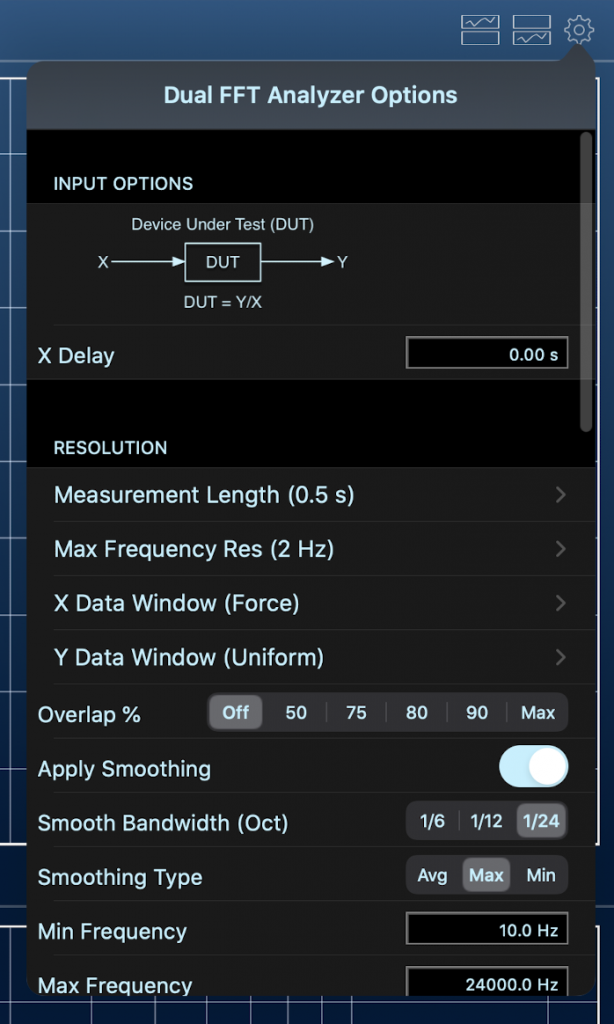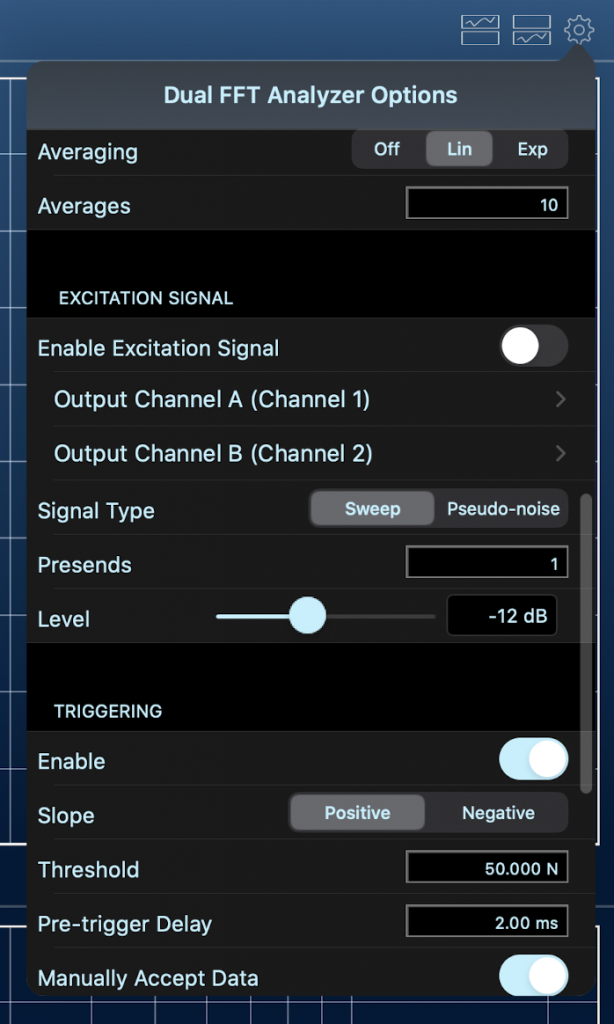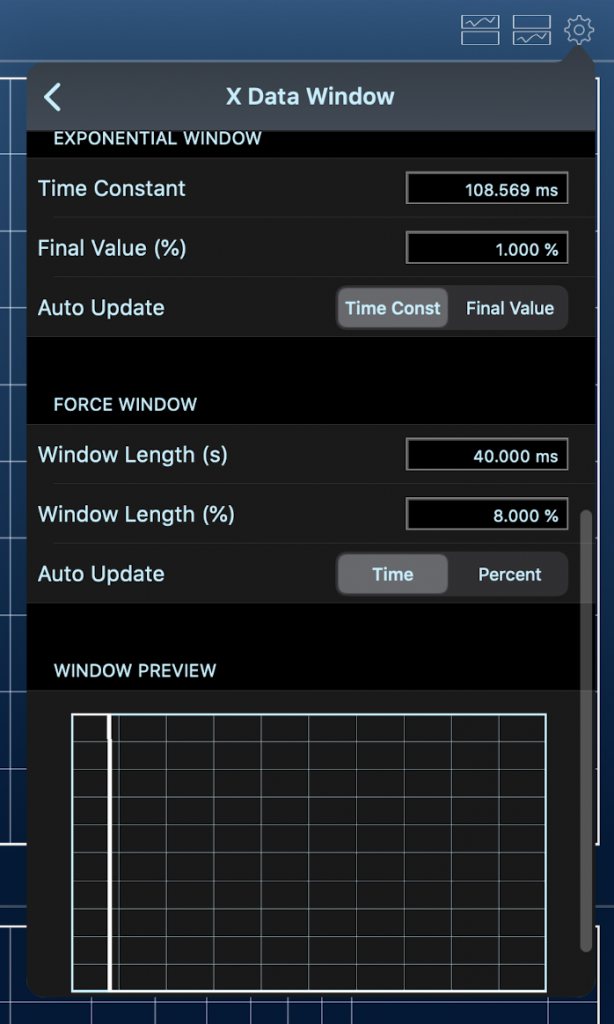SignalScope X supports impact testing for modal analysis
Version 11.2 of SignalScope X brings enhanced support for impact testing. Understanding the behavior of a vibrating structure often involves an investigation of its modes of vibration. Each mode is associated with a specific frequency, typically called a modal or resonance frequency. One way to determine modal frequencies and shapes of such a structure is to excite it using an impact hammer, with a built in force sensor, and to measure its response with other sensors, such as accelerometers.
In order to facilitate impact testing, measurement software generally requires several specific options, including reference input triggering with pre-trigger delay, force windowing for the reference input, exponential windowing for all inputs, and the ability to preview captured impulses and accept or reject the inclusion of the captured data in the final result. In version 11.2, SignalScope X now includes these capabilities within the Dual FFT Analyzer tool.

As shown in the photo, a portable measurement system can be assembled with just a few components. The system shown includes the following components:
- iPad Pro, 12.9″
- iPad Magic Keyboard
- USB C to USB adapter
- The Modal Shop 485B39 dual-channel USB ICP signal conditioner
- PCB impulse hammer
- PCB accelerometer
Configuring the Dual FFT Analyzer tool for impact testing:
First, the input channels should be configured with the proper units and sensitivities in the IO Configuration menu (accessed by tapping the Microphone icon in the upper lefthand corner of the screen). Then, the hammer input channel should be selected as the X input in the Dual FFT Analyzer. The receiving sensor should be selected as the Y input.
In the Options menu (accessed by tapping the single-gear icon in the upper righthand corner of the Dual FFT screen), set the following options:
- X Delay: 0.0 s
- Measurement Length: Set this to a value long enough to allow the response of the system under test to decay sufficiently. Exponential windowing is available, but it is generally considered best practice to allow the system to decay naturally.
- X Data Window: Force (if exponential windowing is needed, set this to Force Exponential)
- Y Data Window: Uniform (if exponential windowing is needed, set this to Exponential)
- Overlap %: Off
- Averaging: Lin (the analyzer will keep running until enough measurements have been accepted to compute a final result, based on the specified number of averages)
- Enable Excitation Signal: Off
- Triggering Enable: On
- Threshold: Set this to a suitable level to ensure that only intentional impulse input is captured (e.g. 50 N)
- Pre-trigger Delay: Set this to a value large enough to capture the full impulse (e.g. 2.0 ms)
- Manually Accept Data: On
Also new to version 11.2 of SignalScope X is an advanced configuration menu for the data windows. Window length can be specified for the Force window and the time constant or amount of decay can be specified for the Exponential window. A preview graph of the window allows you to see how the changes you make to these settings affect the shape of the window.
More information regarding the Dual FFT Analyzer’s configuration options can be found in the documentation which is built-into SignalScope X and also published on our Support page (direct link: Dual FFT Analyzer).
Captured time and frequency data can be exported to CSV or MAT files for further analysis or reporting.
All features found in SignalScope X 11.2 are also found in the same version of SignalScope Pro 2020. A Pro Tool Set subscription is required for access to the Dual FFT Analyzer tool in SignalScope X. All current versions of SignalScope run on macOS, iPadOS, and iOS.
PCB® and ICP® are registered trademarks of PCB Piezotronics, Inc. in the United States.
iPad and Magic Keyboard are trademarks of Apple Inc., registered in the U.S. and other countries and regions.