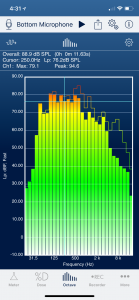Octave Analyzer and Level Meter now support live remote monitoring
In both SoundMeter X 10.1.5 and SignalScope X 10.3.5, the built-in web server can now be used for live monitoring of Level Meter and Octave Analyzer data from a browser on another device. Through the web interface, any available level type can be selected, including Lp, Leq, and Lx, for either the Level Meter or Octave Analyzer.
Links to the live monitoring web pages can be found in the standard file download pages, or the pages can be manually accessed by adding ‘/octave/live’ or ‘/meter/live’ to the end of the web server’s address (e.g. http://192.168.0.212:49990/octave/live).
For more advanced users, raw JSON data can be accessed by replacing ‘live’ with ‘now’ in the web address (e.g. http://192.168.0.212:49990/octave/now).
In order to enable and configure the built-in web server, go to the app’s main options menu (tap the dual-gear icon in the toolbar in either SoundMeter X or SignalScope X) and tap on Built-in Web Server. From there, you can turn the server on and off, set the preferred port, and determine the correct address to enter in the web browser of your other device.
Remote monitoring requires a Pro-level subscription in SoundMeter X and/or a Pro Tool Set subscription in SignalScope X.