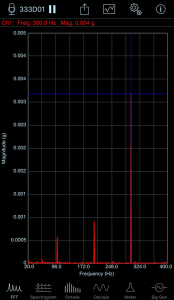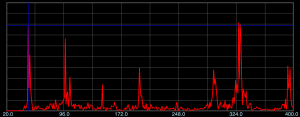Set arbitrary frequency limits in SignalScope Pro 6.2
The FFT-based spectrum analyzer in SignalScope Pro 6.2 allows arbitrary upper and lower frequency bounds (Fmax and Fmin) to be specified for the spectrum display. The cursor peak track function will operate only within the specified frequency bounds. The hardware sample rate may optionally be automatically adjusted to best match the specified value for Fmax.
An example:
A typical minimum sample rate of iOS hardware is 8 kHz. If a frequency resolution of 1 Hz is used for the spectrum, and values of 10 and 400 are specified for Fmin and Fmax, respectively, the data between 10 and 400 Hz will be plotted and the plot will be scaled to extend only from 10 and 400 Hz. If the cursor peak track function is enabled, the cursor will find the frequency of the highest magnitude between 10 and 400 Hz.
If the option to automatically adjust the sample rate based on Fmax has been selected, the hardware sample rate (Fs) will automatically be reduced to the minimum rate required to acquire data up to 400 Hz. In the case of typical iOS or USB audio input hardware, this rate would be 8 kHz. Since FFT data would then include values between 0 and 4 kHz, an additional option allows either all data (0 to 4 kHz) or only data from 10 to 400 Hz to be exported when saving FFT data to a CSV, TXT, or MAT file. Note that the DC term may be omitted from exported data when FFT data is displayed on a logarithmic frequency scale.
Also new in SignalScope Pro 6.2:
- When “cpm” is selected for units of frequency, exported data files will include frequencies specified in cpm.
- The nominal microphone sensitivity is properly set on the new iPhones.
- Other bug fixes/stability enhancements, including iOS 9 compatibility.
Similar improvements have been added to version 7.2 of SignalScope. Specifying values for Fmin and Fmax in SignalScope require the Data Acquisition Upgrade, which is available via in-app purchase.