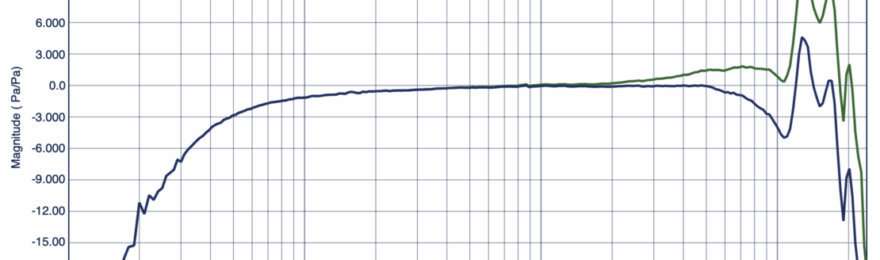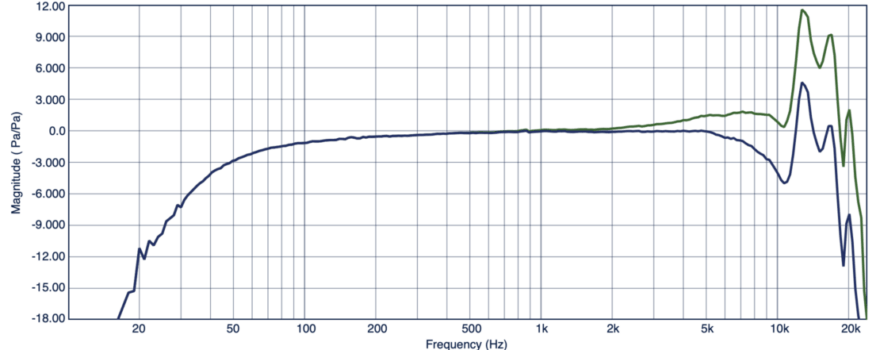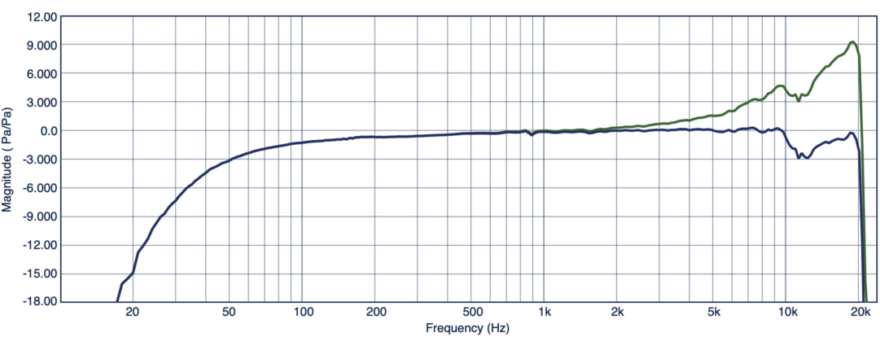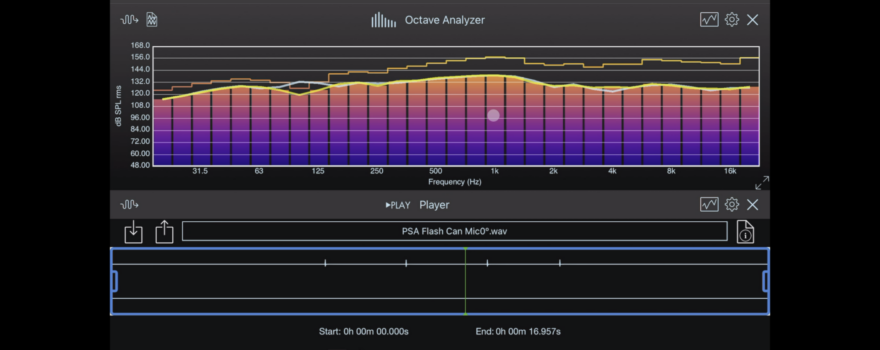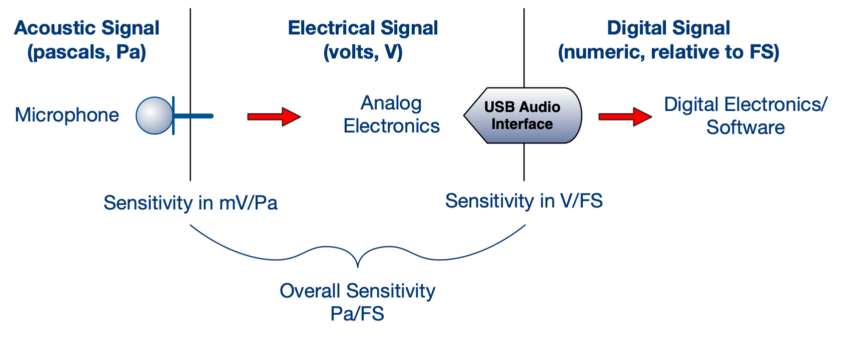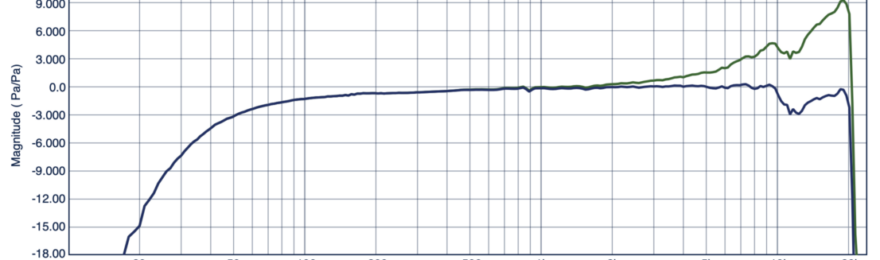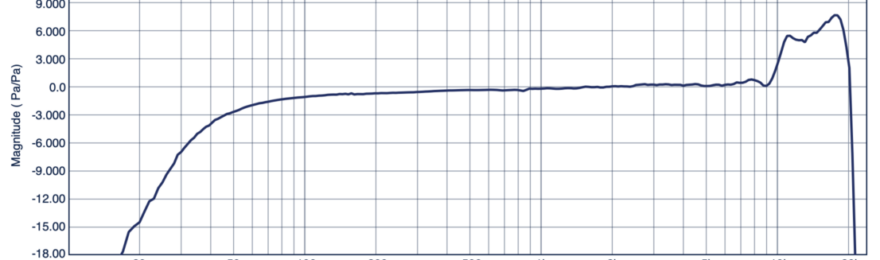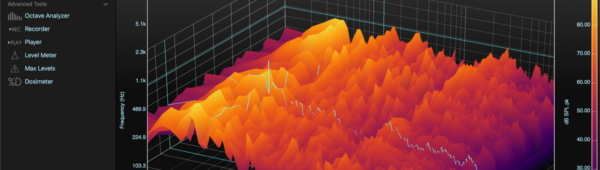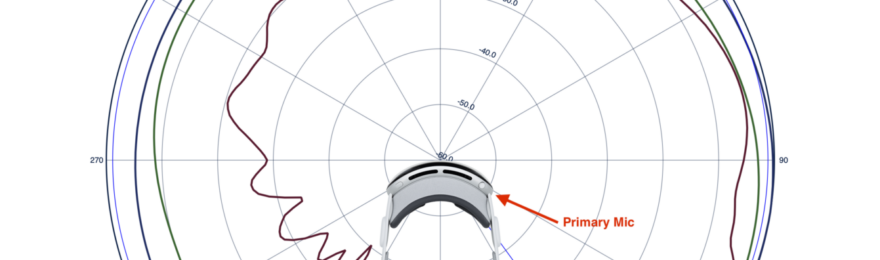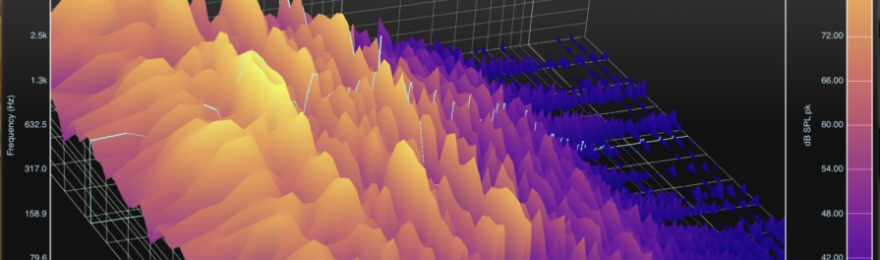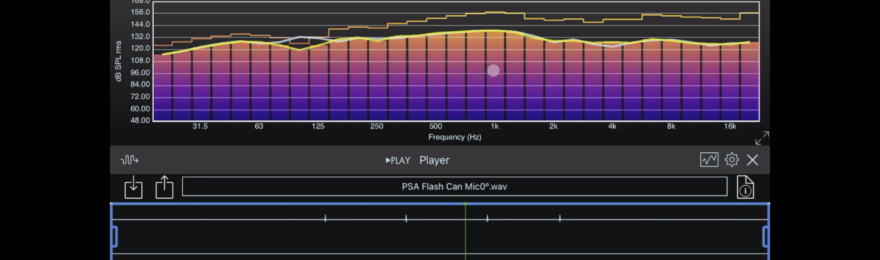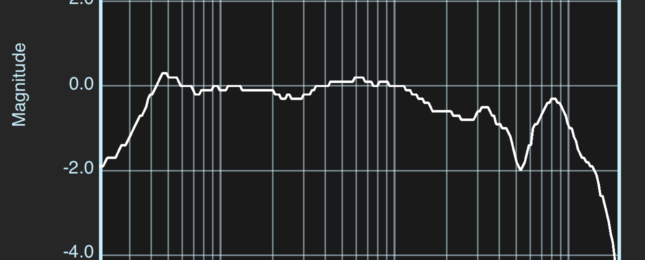Frequency Response I measured the frequency response of the iPhone 17 Pro microphone by positioning a lab-grade reference microphone (PCB model 378B02) approximately 1mm away from the phone (facing the mic) in our anechoic chamber. The reference mic was connected directly to input 1 of a model 485B39 dual channel USB interface. The iPhone microphone signal was routed directly to a USB-C to 3.5mm headphone adapter using SignalScope’s audio play through function (with measurement mode enabled) and from there to input 2 of the 485B39. The response between the 2 microphones was measured with SignalScope’s Dual FFT Analyzer (on a Mac) with the microphones facing toward and away from a loudspeaker which was generating a swept sine excitation signal. The […]
» Read more