Faber Mac apps now support USB measurement mics and accelerometer
Versions 3.8 of SignalScope, SignalScope Pro, and Electroacoustics Toolbox for Mac OS now offer built-in support for USB measurement microphones from miniDSP and Dayton Audio as well as the model 333D01 USB accelerometer from Digiducer.
Each app directly supports the miniDSP UMIK-1 and Dayton UMM-6 USB measurement microphones. Sensitivity calibration data for these mics can be downloaded automatically, just by entering the mic’s serial number. Making calibrated sound level measurements is as easy as plugging in the UMIK-1 or UMM-6, typing in its serial number, and getting started with the analysis tool of your choice (the serial number only needs to be entered once, after which the app will remember the microphone sensitivity). An internet connection is required to download sensitivity information for the microphone.
Each of these apps also directly supports the Digiducer 333D01 USB digital accelerometer, and can automatically load serial number and sensitivity calibration information directly from the device. Making calibrated acceleration measurements is as easy as plugging in the 333D01 and getting started with the analysis tool of your choice.
Various bugs and potential instabilities in each app have been corrected.
These apps all require Mac OS version 10.7 or later.
Downloads:
Download Electroacoustics Toolbox on the Mac App Store
Download Electroacoustics Toolbox trial
Download SignalScope Pro on the Mac App Store
Download SignalScope Pro trial
Download SignalScope on the Mac App Store
Download SignalScope trial

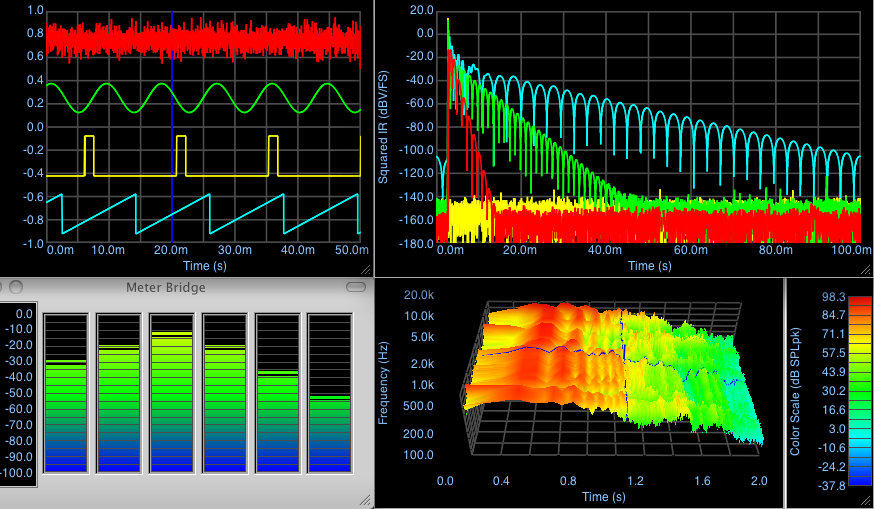
I cant get it to load the calibration file for my UMM-6. I can get the file from Dayton Audio, but Electroacoustics tool box says the serial number is valid but could not load the file
Please contact us through our Support page and we’ll help you resolve this problem.
Thank you.