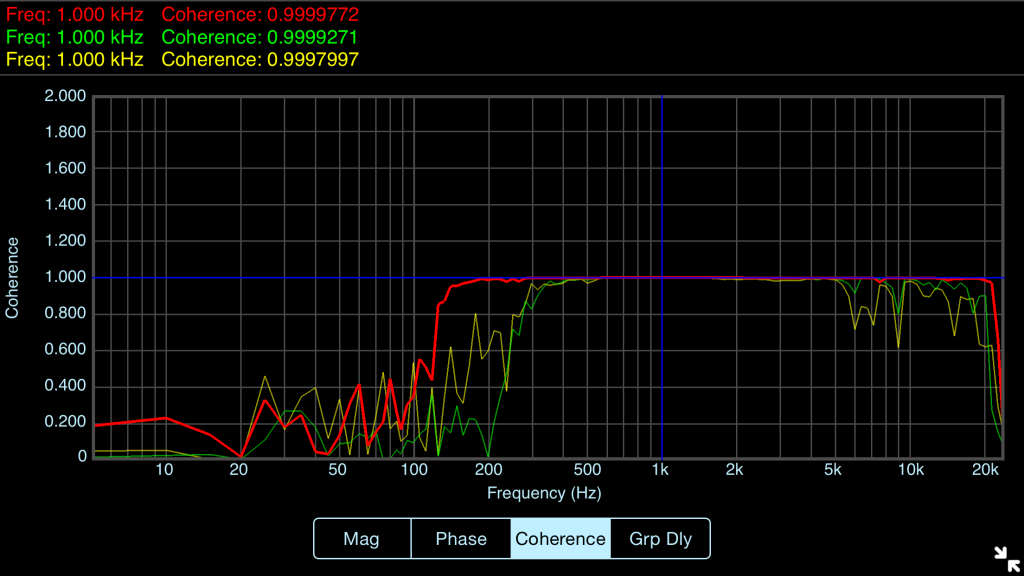IOScope 5 brings data overlays, spectrum smoothing, new hardware support
IOScope 5, which is now available for download on the App Store, employs a new plotting framework for real-time data graphs and high resolution image export. The new plotting capability also enables live frequency response data to be overlaid on up to 7 frequency response curves loaded from existing data files (CSV, MAT, or text data files exported from the Frequency tab in IOScope). An additional benefit is IOScope’s ability to smooth frequency response data into fractional octave bands (1/6, 1/12, and 1/24 octave bandwidths).
Other additions to the new version of IOScope include:
– Built in support for iTestMic and iAudioInterface2 from Studio Six Digital.
– Built-in support for automatic downloading of sensitivity data for the Dayton UMM-6 USB measurement microphone.
– Support for drawing directly to an external screen (from iPad) has been removed in favor of screen mirroring, which is handled by iOS.
– Audio hardware input and output options are now presented from a separate toolbar button, which looks like a microphone, on iPad, iPhone 6 and iPhone 6 Plus.
– It is possible to adjust the line thickness of live and loaded frequency response data. The opacity of loaded data can also be adjusted in order to make the live data stand out in the graph.
IOScope brings two-channel transfer function and impulse response analysis to iOS.
With IOScope, measure loudspeaker impedance, frequency response, and sensitivity. Measure a room impulse response. Tune a large sound reinforcement system, time-align a set of surround sound speakers, or optimize your home stereo. Determine the actual cutoff frequencies of your latest speaker crossover circuit, or teach your students the fundamentals of Fourier analysis of dynamic systems.
Measure frequency response magnitude and phase, coherence, and group delay. Time domain functions enable you to measure impulse response and auto/cross-correlation. IOScope includes a built-in signal generator for producing suitable excitation signals to analyze your system or device under test (DUT). The reference signal can be taken from the internal signal generator or from an external source (when using an external reference, a stereo or multi-channel audio input device, connected to the dock connector, is required).
Download IOScope 5 on the App Store.