iOS 7 Brings USB Audio Support to iPhone and iPod touch
I’m not sure how I missed it, but I discovered this week that USB audio devices can now be used with iPhones that support iOS 7 as well as the 5th generation iPod touch (I have personally confirmed that it works with iPhones as old as the iPhone 4S and the 5G iPod touch–iOS 7 is required in order for this to work). This is great news for anyone looking to perform multi-channel or high-quality audio or acoustic analysis with something smaller than an iPad.
The iPad has supported USB audio input and output, via the iPad Camera Connection Kit, from the beginning. Until the advent of iOS 7, however, this functionality was not supported on iPhone or iPod touch. Now, a whole host of devices, ranging from inexpensive stereo USB audio interfaces to higher end multichannel interfaces, can be used with the iPhone or iPod touch you carry in your pocket. Smaller, simpler USB interfaces will draw their power directly from the iOS device. More sophisticated hardware will require some kind of additional power supply. In any case, it is important to note that the USB audio interface must support the standard USB Audio Class driver (if it works with Core Audio on your Mac, without the need to install special drivers, then it should work with your iPhone).
In order to connect a USB audio interface to an iPhone, either the 30-pin USB adapter of the old iPad Camera Connection Kit or a Lightning to USB adapter is required (depending on whether your iPhone has a 30-pin or Lightning connector on the bottom). The screenshots below demonstrate success with a Behringer UFO-202 connected to a 5th generation iPod touch and a Tascam US-800 connected to an iPhone 5S. The UFO-202 runs completely off of power from the iPod (or iPhone), so it is a completely portable solution. The US-800 requires external power.
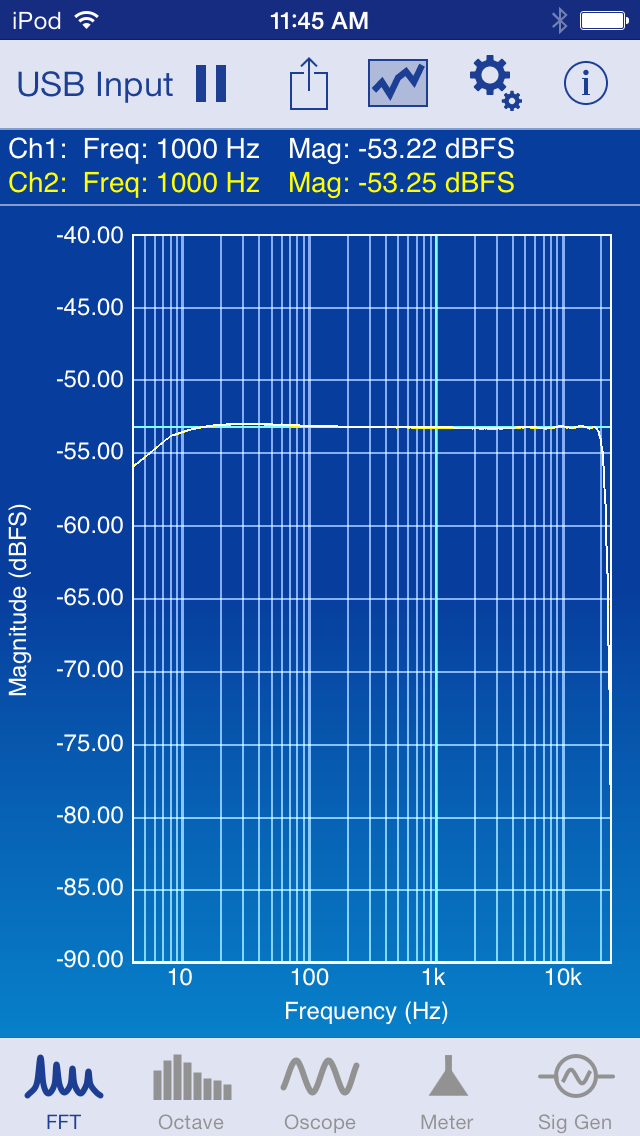
Measuring the inexpensive, bus-powered Behringer UFO-202 with SignalScope Pro running on the 5th generation iPod touch.
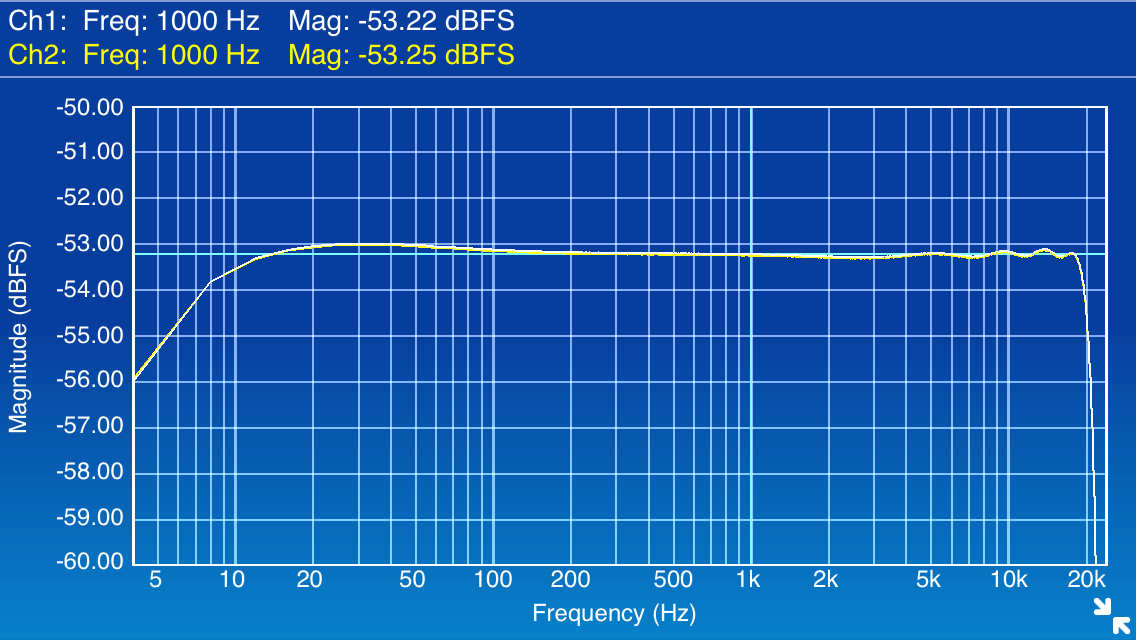
Measuring the inexpensive, bus-powered Behringer UFO-202 with SignalScope Pro running on the 5th generation iPod touch.
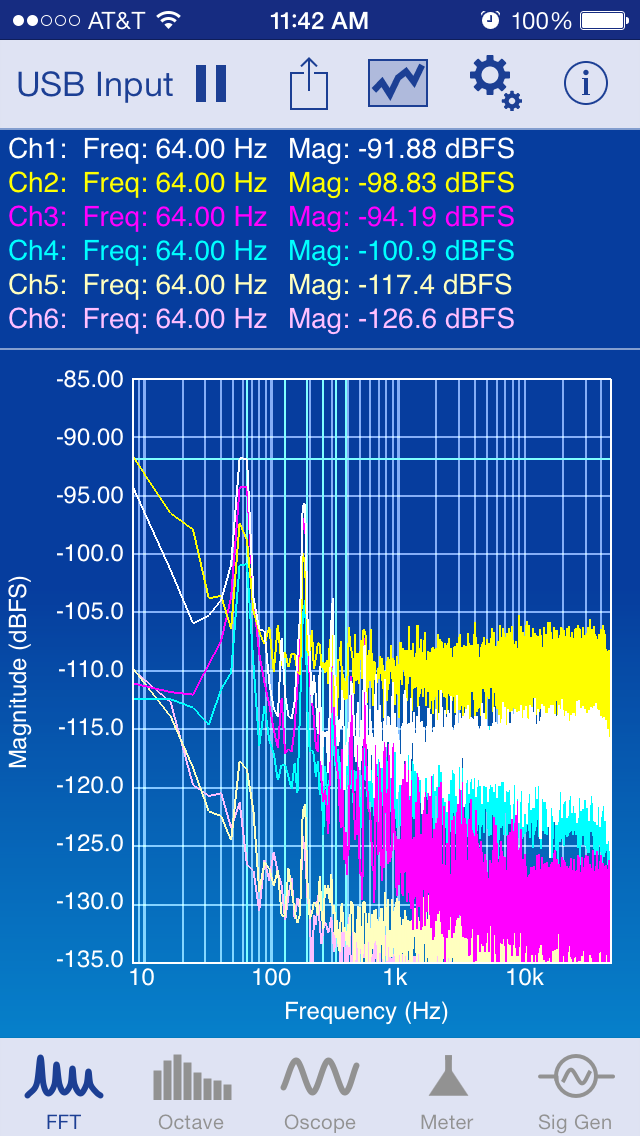
Analyzing 6 input channels simultaneously with SignalScope Pro running on the iPhone 5S. The input device is a Tascam US-800 sampling at 96 kHz.

Analyzing 6 input channels simultaneously with SignalScope Pro running on the iPhone 5S. The input device is a Tascam US-800 sampling at 96 kHz.
If you have had any experience connecting USB audio devices to your iPhone or iPod, I would love to hear about it in the comments. What have you found that works? What doesn’t?
Download SignalScope Pro from the App Store.

Can one now record at 192 kHz on the iPhone and iPod Touch with a USB audio interface that operates at that sample rate?
John,
As long as you have a recording app that supports 192 kHz, then the answer is yes. I just confirmed proper analysis at 192 kHz in SignalScope Pro with an iPod touch and an Echo2 (the Echo2 requires an external power source).
How many signals does SignalScope support for iOS? Is it just limited by hardware/USB speed?
SignalScope supports multi-channel input devices and has been successfully tested with 8 input channels (analyzing all 8 input signals simultaneously).
Can the software (theoretically) support additional channels?
Do you think this would work for USB speakers? Could You plug in a pair of powered USB digital speakers and have the iPhone play audio out through the USB?
Yep.
Hi,
I have an iPhone 5 with iOS 9, and a Tascam US-800 USB interface.
I’d like to use the iPhone with the Tascam US-800 interface in a multitrack live scenario, with an electric guitar and vocals through Garageband, to use the guitar and vocal effects of the Garageband.
Do you thing this would be possible?
Many thanks,
Mihai
The Tascam US-800 will work with the iPhone, with a Lightning to USB Camera Adapter, but I don’t know about live multi-channel effects processing with GarageBand.